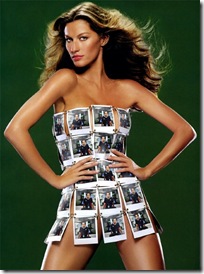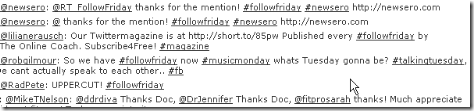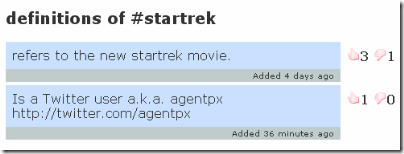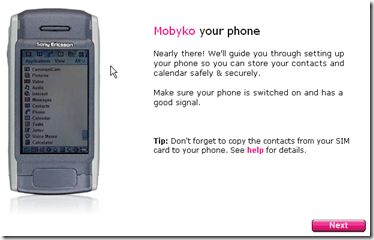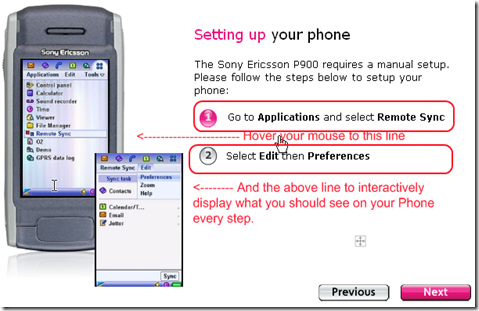I know it’s a little late. I am using this post for my article at http://banat4today.blogspot.com
Thursday, July 16, 2009
Monday, June 22, 2009
Wednesday, June 17, 2009
Opera Unite, Take control of what you own. (Host an Entire Website)
If you’ve seen my article on “Surfing the Internet using Face Gestures”. Opera unite promises an exciting way to own what you should have a long time ago. I listed down the features that Opera Unite offers.
-
Take control of what you share online
Share your Files, Music, Videos, Photos, run a Chartroom or Host an entire website with Opera Unite.
-
Share with other Web browsers
Opera unite can be access and shared in different browsers
-
Integrated and extendable
Easily Install services with just one click using web standards like HTML, JavaScript, CSS and AJAX
I’m really excited with this uprising technology. Imagine hosting a website on your own computer!.
If you want to try this out immediately then Access a website hosted at my Home Computer here.  (since the site will be loaded from My Computer, It may take a while depending on yours or my Internet connection) You can also view my online Opera Unite URL. just in case my computer is currently turned off.
(since the site will be loaded from My Computer, It may take a while depending on yours or my Internet connection) You can also view my online Opera Unite URL. just in case my computer is currently turned off.
Watch this video for more information
Please do post your own Opera Unite URL in the comment portion below so I can go visit your Home err your site.
Click this link > to Download Opera Unite
After downloading Opera Unite. Follow the simple steps of setting up the software from the Video below
Go visit Opera Unite by clicking the link below.
Opera Unite: a Web server on the Web browser.
Wednesday, June 3, 2009
Have a taste of the Future by Microsoft’s Xbox E3
WII.(Wee) I’m always amazed playing this console because of it’s rich interactivity using a wireless controller of different types. Now Xbox E3 makes you feel the same but without a controller.
HuWhaatt? Ok ok, before we delve into the topic, How in the world is that possible? Well, it is now. Imagine a whole new world of entertainment, delivered to your Xbox E3 with something like, You are the controller!
Yes! Play Family game using voice recognition and body gestures. Karate with actions and many more.
More from the Video Author:
Introducing Project Natal, a revolutionary new way to play: no controller required. See a ball? Kick it, hit it, trap it or catch it. If you know how to move your hands, shake your hips or speak you and your friends can jump into the fun -- the only experience needed is life experience. Join the conversation about Xbox E3 or Project Natal on Twitter at #XboxE
Wednesday, May 27, 2009
Create your own stunning Portrait (Photo/Pictures)
Do you want to create your own stunning Photo/Pictures Such as the one below?
I collected some of the best Online Web Tools that lets you upload your picture to create special effects using your own picture.
Most of these Utilities are easy to use and allows you to embed converted Photos/Pictures to your profile on MySpace, Friendster, Facebook and other Social Network.
Click “Read full article for more…”
Browse the page to see it all.
1) PhotoFunia.com
2) Loonapix.com
3) WriteOnIt.org
4) Funphotobox.com
5) Magmypic.com
Monday, May 25, 2009
If I were you, I’ll make your Picture Talk

It’s been a while since I posted my last article here. This time I won’t go into details because the video below explains it all. Just watch the video and I’m sure you’ll say Amazing!
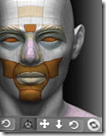
This utility allows any beginner to transform photos and images into talking animated characters and bring them to life with real-time puppeteering; turning any PC into a face animation movie studio. Check it out.
Take a look at another sample. Here is CrazyTalk's official site.
There are tons of samples in related videos. Have fun
Here is CrazyTalk's official site.
Wednesday, May 13, 2009
Twitterland, Here comes Tag Definition
If you’re a twitter user, you might have seen from Twitter’s home page the “Trending Topics” on the side panel. (see picture below)
Trending Topics sometimes contain what twitter calls a “Hashtag”. Hashtag works like a keyword with a # (Sharp) in front of the word. For example, When you want to recommend someone famous on twitter, there is a hashtag called “#FOLLOWFRIDAY”. The syntax is “#FOLLOWFRIDAY @TwitterUserName” or “#FOLLOWFRIDAY #TwitterUserName”
An example of this is shown in the image below;Hashtag as far as I know was not defined by Twitter. In fact, even you can create a hashtag of your own. Just prefix a word with a Sharp (#) sign and that’s it.
Now that you know what a hashtag is, there will come a time where you see a hashtag but don’t have any idea what it means. Worry no more Twitterland, here comes Tagdef!
TagDef from the Image above allows you to enter any hashtag to find out the definition.
Here I tried to enter “FOLLOWFRIDAY” from the lookup button. And the result?
Voila! Not only that, below the results you can find samples found in the Twitter Status repository. Take a look at Last Tweets with this tag:
If I try to search my Twitter Account “agentpx”, I get no results.
The screen above allows you to enter the definition of a hashtag that is not yet defined. One thing I noticed is how the site controls definition entered by the users. I tried playing with the add definition window using “STARTREK” and here’s what I got.
If you’ll noticed there is a Digg like voting where users can vote for the appropriate definition of the hashtag being search. What happens to wrong definitions? Your guess is as good as mine. Go ahead TwitterFans go to http://tagdef.com now!
Sunday, March 15, 2009
Meet your Phone’s Online Twin Brother!
Have you ever been in a situation where you lost your mobile phone but don’t have a backup copy of your contact list? If this is the case, then the feeling is mutual.
Assuming you always keep a hard copy of your mobile contacts, There will be times where you’ll miss to jot down recently saved entries. While also being able to save a complete list, The hassle of saving entries again on your new replacement Mobile Phone is a very tedious task. Imagine saving friends and families mobile information in your Phone one at a time.
Worry no more. MobyKo to the rescue!
“When I started writing blogs, this cool utility was the first one that came into my mind. I feel comfortable knowing that my important data is stored somewhere and will be available as needed.
Alright.MobyKo is an online mobile phone backup that lets you:
Save your names and numbers anytime, anywhere.
No cables or software downloads needed.
View, store and share your photos, videos and texts.
Send text messages from any computer.
When you sign in, The site will guide you through an easy to follow wizard until you synched your Mobile Phone and MobyKo of your Contacts and Calendar information. Personally I didn’t encounter any problem synching My Phone. There are many Phone model supported so I Am sure you’ll find your own.
Well, I hope you liked my review and eager to try MobyKo right away. Get ready to meet your Phone’s online twin Brother! To get started. Go to Mobyko website now or click here for a step by step guide.
Saturday, March 14, 2009
Mobyko, A Step by Step guide.
This a follow up for my blog entitled "Meet your Phone's Online Twin Brother!
1) After clicking the Join now button. you will be presented with a list of cell phone models to choose from.
2) Just select your Phone Model at the top of the screen as shown below
3) In my case I selected a Sony Ericson P900.
4) Just fill in the required fields and click the “Register and sync” button. When you select a country, your country’s mobile prefix will be displayed. Please note that when entering your mobile number you have to remove the leading zero. (e.g. 0920767xxxx should be 920767xxxx) as displayed below
NOTE: The thing I noticed when I clicked the “Register and sync” button then tries to go back to the previous page. The registration will validate the email you just entered and will display an error like below. So be careful before submitting your registration info.
5) Next Mobyko will send an SMS including the PIN # to the mobile number you specified for ownership confirmation.
6) When all is correct a loading flash screen should show immediately. This loading process takes time to load so please wait patiently.
7) Now the exciting part is about to start. From now on I will only display the screenshot where there is a step worth note taking. The succeeding screen will be presented as a Wizard to guide you though synching your mobile number to Mobyko.
8) In the succeeding screen you have to hover your mouse on the instructions next to the numbers to show what you should see on your mobile while doing the steps.see figure below
9) When you reached the end of the Wizard you should see. The screen below.
10) After a successful connection. you will be brought to Mobyko’s User Main Screen
That’s it congratulations and enjoy the security of having your mobile Information saved on the internet.
 A great tool for creating your own Stand-Up Videos.
A great tool for creating your own Stand-Up Videos.